Q&A with Nick Aguina
Question: How long did the process take to attain certification?
Answer: I started in March/April 2016. I completed the Level 1 test at the end of May and the Level 2 test in the middle of August. Question: Describe the training for me. Answer: There’s a website called the Google Education Training Center. It’s free online software that allows educators the opportunity to become proficient in Google Apps for Education. It links to my school account and keeps track of my training progress. I have done close to 22 hours worth of training for Level 1 and Level 2. What you do is you click a unit, and it will give you a breakdown of different tasks to complete the training. The opening page is very information heavy, but on each sub-unit there are shorter readings, videos, and hands-on opportunities to complete Google Apps activities. Question: Is there a cost? Answer: The only cost is the tests. The Level I test is $10. The Level II test is $25. They are three-hour, self-paced tests on a computer. They are a series of multiple choice questions, and the second half of the exam is an application piece. Question: Why did you decide to pursue this challenge? Answer: My philosophy of education is that we need to work smarter and not harder. There’s so much technology available to help us do that. When I first came to Lakes in the summer of 2013, one of the new teacher trainings I had to attend was Google Apps for Education. I’d used Google before in college, and I really enjoyed the additional training because I have a passion for using technology in the classroom to enhance and to create engaging lessons. The training really sparked my interest and my desire to help others as well, whether it be students or teachers or administrators, so I started completing the trainings as soon as I felt like I had adjusted to my position at Lakes. Question: What was your biggest take-away from the process? Answer: Easy answer: The personal learning network that I created. Whether it be through Twitter (@MrAguina) or through my Google Plus account through the school ([email protected]), there are other people are out there around the country and around the world who have the same passion and who are sharing how they’re utilizing technology to make education better. For example, I have a meeting next week to help administrators use Google Forms to complete informal teacher observations in a simpler way. I got the idea from someone I follow on Twitter who I respect, Mari Venturino of San Diego CA, (@MsVenturino). She posted a way to do informal observations on Google Forms — how to easily gather, organize, and make reports with the data (read her blog post). Question: Is becoming a Google Certified Innovator on your to-do list? Answer: Yes, absolutely. Google Certified Innovator is a professional develop opportunity where you’re recognized by Google for your work to solve a problem in education, no matter how big or small. It’s about coming up with an action plan to solve that problem. There doesn’t necessarily need to be a solution at the end — it’s what action steps you plan to take to start the ripple effect to make that change take place. I didn’t get selected for the cohort this last time I applied, but I’m working on ways to continue to innovate and get selected in the future. Question: I’m a librarian. I’m all about research. Do you have any tips on better utilizing Google searches to locate information? Answer: Absolutely. I even have a handout. My first tip is to limit your search of certain websites by using the “site” function. If you are looking for a current event article about the presidential election in the New York Times, for instance, you can type “site: New York Times presidential election,” and Google will return only results about the presidential election found in the New York Times. Another one that I’ve used is “filetype” to narrow your search to a specific document, such as a pdf, doc, or ppt. So, if you’re looking for a report on climate change, you can type “filetype:pdf climate change,” and the search will return only pdf files about climate change. You can even search by year, or narrow the search in some other way depending on your criteria. Question: Wow! Thanks. Before I wrap up our conversation, is there anything you’d like to add? Answer: Yes. Everybody, but especially our students, are going off to do careers that haven’t even been created yet. Because of this, it’s not necessarily about the content always but it’s about what skills do they need to problem solve. If you are master of understanding how to Google Search and if you’re a master of understanding how to use data sheets, then I am convinced you can rule the world in the future, because there are so many effective ways of getting or organizing information, but not everyone is equipped. I’m never going to have all the answers, but I know how to find the answers. If I can do it, and I know my colleagues can do it, we need to be thinking about how we can teach that philosophy to our students, so they can go do it. More Resources How to Search on Google Google Educator Fundamentals Training Unit 9: Teach Students Online Skills Google Educator Advanced Training Unit 8: Harness the Power of Google for Research
0 Comments
Leave a Reply. |
AuthorsBarbara Mason AboutThe ILC blog keeps Antioch students and staff up to date with news and events related to reading, research, technology, and more.
Categories
All
Archives
January 2024
Ideas?Contact me at [email protected] with topic suggestions or to contribute your own post to the ILC blog.
|

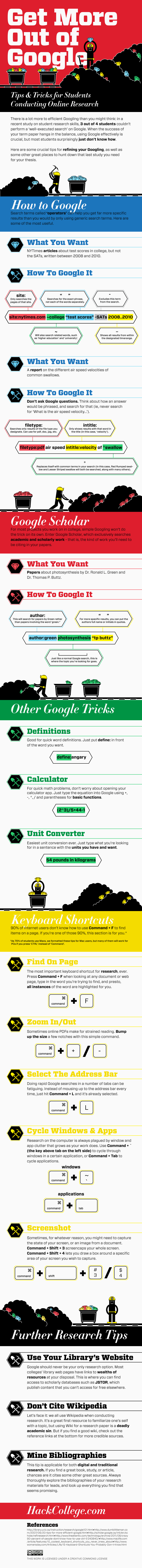
 RSS Feed
RSS Feed
