|
Lakes and ACHS subscribe to NoodleTools to support students through the research process. Though most commonly used for its simple citation generator (similar to EasyBib), NoodleTools also offers research planners, to-do lists, e-notecards, and collaborative features for students working on group projects. Additionally, NoodleTools syncs with Google, which means that students and teachers can use their District 117 Google username and password to access the program. How do I access NoodleTools? There are two ways: 1. When you are already logged into Google, use the Google Apps menu to navigate to the NoodleTools button, as pictured below. 2. Or, visit your Information and Learning Center (ILC) website to access the direct link under the Research menu. You will have to use this option if you’re using an iPad or other mobile device. How do I create an account? If you already have an account and want to save your past projects, you will need to link your old account to the new one the first time you login. All you need to know is your old NoodleTools username and password. If you don’t care about your old projects, then you can create a new account. The screen will look like this: If you have questions or would like more information about how you can use NoodleTools with your students for their research assignments, please contact ([email protected]) or me ([email protected]). Also, feel free to visit this NoodleTools webpage for more information or assistance.
0 Comments
Leave a Reply. |
AuthorsBarbara Mason AboutThe ILC blog keeps Antioch students and staff up to date with news and events related to reading, research, technology, and more.
Categories
All
Archives
January 2024
Ideas?Contact me at [email protected] with topic suggestions or to contribute your own post to the ILC blog.
|
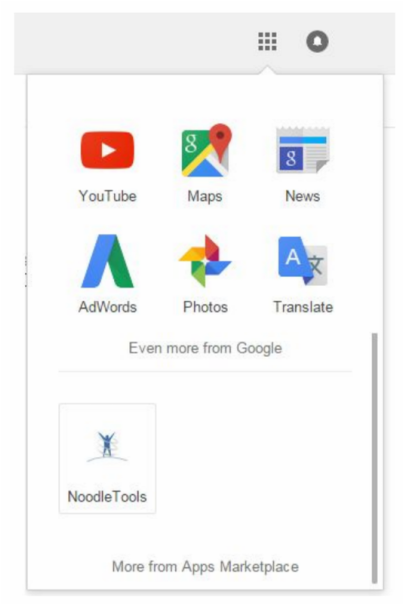
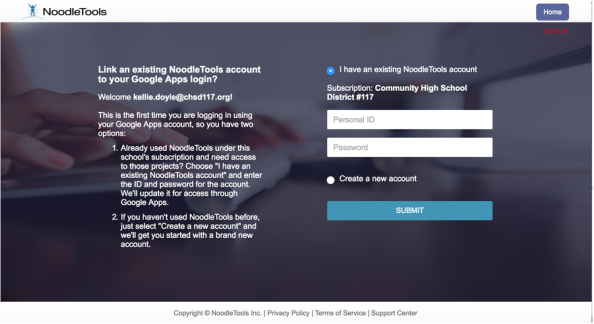
 RSS Feed
RSS Feed
