|
Tired of reading the same book over and over again? Don't worry, we got you covered! During remote learning, you can still check out books from the ILC. All you have to do is request the book you'd like to read, and we will bring it to the front office for you to pick up. How can I request books from the ILC?
You can check out books from the ILC by requesting them through the catalog. Instructions on how to request a book can be found here. Once you request a book, it will be available for you to pick up in the main office. If the book is currently checked out, you can put the book on hold. When the book is available to be picked up, Mrs. Mason or Mrs. Stewart will email you. If a book is not picked up in three school days, it will be checked back in and available for another student. Finished with a book? When you are finished with a book, you can return it to the main office. Interested in e-books or audio books? We have a wide selection of ebooks and audio books available for check out on Axis 360. These books can be read on your chromebook or on your mobile device. Instructions on how to use Axis 360 can be found here.
21 Comments
9/11/2022 04:01:27 pm
Really informative article, I had the opportunity to learn a lot, thank you. https://kurma.website/
Reply
9/12/2022 03:14:22 am
Really informative article, I had the opportunity to learn a lot, thank you. https://odemebozdurma.com/
Reply
9/30/2022 02:28:28 am
It's great to have this type of content. Good luck with your spirit. Thank you. https://bit.ly/site-kurma
Reply
10/5/2022 12:36:28 pm
It was a post that I found very successful. Good luck to you. https://escortnova.com/escort-ilanlari/izmir-escort/bergama-escort/
Reply
10/6/2022 12:43:15 am
I follow your posts closely. I can find it thanks to your reliable share. Thank you. https://escortnova.com/escort-ilanlari/bolu-escort/mudurnu-escort/
Reply
10/6/2022 11:00:47 pm
I think the content is at a successful level. It adds enough information. Thank you. https://escortnova.com/escort-ilanlari/bursa-escort/mustafakemalpasa-escort/
Reply
10/7/2022 06:46:55 pm
Thank you for your sharing. I must say that I am successful in your content. https://escortnova.com/escort-ilanlari/afyon-escort/cobanlar-escort/
Reply
10/8/2022 05:55:34 am
Thoughtful and real content is shared. Thank you for these shares. https://escortnova.com/escort-ilanlari/konya-escort/altinekin-escort/
Reply
12/10/2022 04:33:39 pm
kaliteli düşmeyen takipçi satın al: https://takipcialdim.com/
Reply
12/10/2022 06:59:00 pm
Tiktok takipçi satışı burada: https://takipcialdim.com/tiktok-takipci-satin-al/
Reply
12/10/2022 06:59:40 pm
instagram beğeni satın al: https://takipcialdim.com/instagram-begeni-satin-al/
Reply
12/16/2022 12:10:54 pm
takipci satın almak için tıkla: https://takipcim.com.tr/
Reply
Leave a Reply. |
AuthorsBarbara Mason AboutThe ILC blog keeps Antioch students and staff up to date with news and events related to reading, research, technology, and more.
Categories
All
Archives
January 2024
Ideas?Contact me at [email protected] with topic suggestions or to contribute your own post to the ILC blog.
|
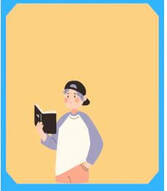
 RSS Feed
RSS Feed
