|
Ten reasons why you should check out our digital media library Axis 360. Let's start with #10. 10. Our Magic Wall eases your search for an ebook or audiobook that's right for you. 9. Thousands of titles comprise this shared collection, which is maintained by eRead Illinois, a grant-funded project designed to expand book access throughout the state. They have it all: adult fiction and nonfiction, and teen fiction and nonfiction. 8. You can check out an ebook or audiobook any time of day! 4:31 a.m. 10:47 p.m. Whenever! 7. Over time, we'll add ebooks and audiobooks to our collection that are exclusively available for D117 students and staff to check out. For example, when the Abraham Lincoln Book Award finalists are announced each spring, we purchase two ebook copies of each. 6. If you don't find what you're looking for, let us know! eRead Illinois appreciates book recommendations to add to the system, and they try to purchase enough copies to meet the demand. 5. You can download ebooks or audiobooks from Axis 360 using any of the following devices, including student Chromebooks. Everyone will need to download the Axis 360 app, which will allow you to browse the collection, download ebooks, or listen to audiobooks. Learn more in their App Zone or by visiting the Axis 360 YouTube channel to watch tutorials. 4. You can check out an ebook or audiobook for up to two weeks. You also can place a hold on an ebook or audiobook, and Axis 360 will send you an email when it becomes available. 3. After you finish a book, you can write a review and give the book a rating, which will help other readers decide whether or not the story will be worth their time. You also can access reviews from publishers and other readers. 2. Maybe reading an ebook sounds foreign, intimidating, or flat-out unenjoyable to you. But remember this: A story is a story is a story no matter if you read it in print or electronically. Venture out of your comfort zone and discover the convenience of reading ebooks on your devices. We will help you along the way. 1. You tell us. Signing up is easy! All you need to do to get started is click “Login” in the top right corner of our Axis 360 homepage. You also can do this in the app. Your username is FirstName.LastName, and your password is the one you use to login to Infinite Campus. Same for students. If prompted, search for "Community High School District 117" as your library. Then, browse, download, read, repeat. Again, visit the App Zone or the YouTube channel for tips. If you have any questions, please contact Kathleen Stewart @ [email protected].
0 Comments
Leave a Reply. |
AuthorsBarbara Mason AboutThe ILC blog keeps Antioch students and staff up to date with news and events related to reading, research, technology, and more.
Categories
All
Archives
January 2024
Ideas?Contact me at [email protected] with topic suggestions or to contribute your own post to the ILC blog.
|
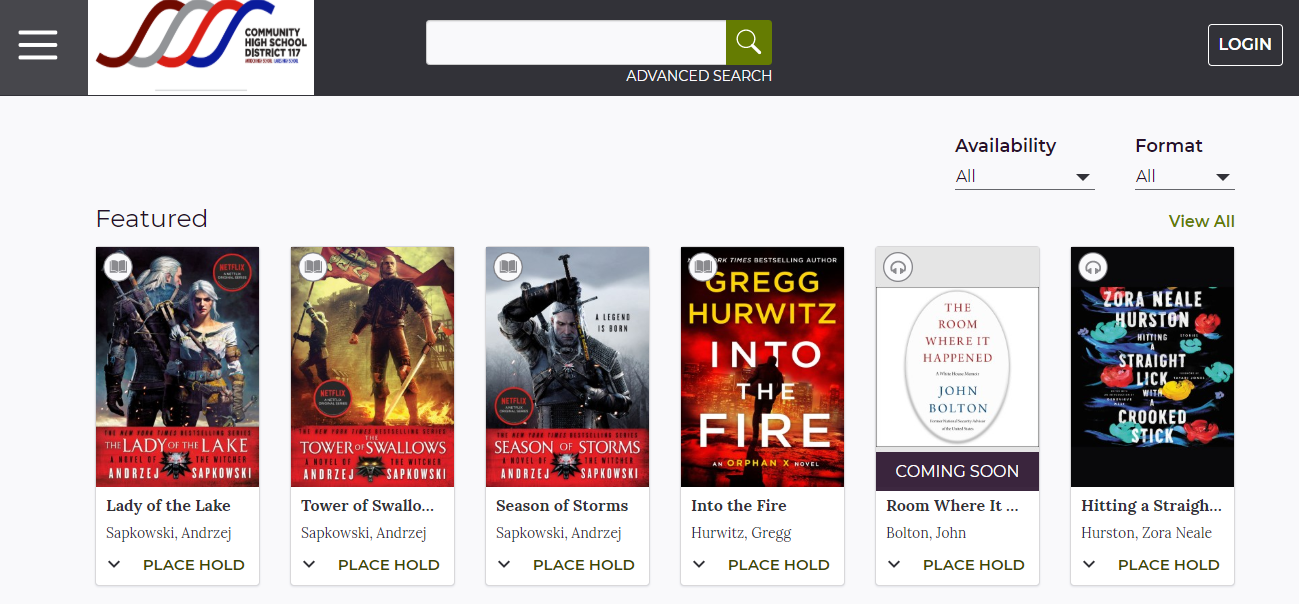
 RSS Feed
RSS Feed
